Flip - Flip
FLIPADELPHIA
Sorry for the confusion- but as much as I would enjoy writing about Sunny (one of my favourite shows) that was just a bit of fun word play, for today I am casting my beady eye over 'Flipgrid' and taking a look at this video based website: Flipgrid | Empower Every Voice
Now being a video based site, it would be remiss of me to not include a video introduction to flipgrid and this is one of the best:
That's a really good introduction of what Flipgrid is and how to use it, but actually reviewing the tool- that's my job!
I should note since that video- the site has updated a little (which is always a good sign- they are continually trying to improve it. Now when you first sign up- you will need to create a group- this is effectively your classroom (can add students to it). You can then create topics/assignments (the blue +topic button shown below)
You will note there is already the introduce yourself topic, which is pre-loaded into every group, its perfectly fine 'as is' for students to introduce themselves, however you can edit it as you see fit (alter the wording, change the images, alter the video etc)
As mentioned in the YouTube video at the start you can browse thousands of ready made assignments and easily add them to your group. You can use these flip grids 'as are' or again, edit them to your tastes. But of course, being the inspiring, eager teacher you are, you will want to create your own right? .....right?
To formally rate Flipgrid:
Organisation and Layout
Unlike a lot of the busy tools I have already looked at, Flipgrid is notable for taking a far more minimalistic approach. Please see the below screenshot of my home page:
I don't consider this a bad thing at all, There is a lot to be said for keeping it simple- not overdoing something just for the sake of it.
5 Nik-knacks
Content and Features
Content that is 'already' on Flipgrid is vast, with a plethora of ready made assignments, plus the ability to use your own. Features wise, there are some nice tools- you can play around with the photos and videos you create- definitely a plus for your students, there is also the option to invite a fellow teacher to join your Flipgrid group as a co-lead whereby they will get full editing access, a very useful feature if you are teaching a course, or module with someone else. Although those features are very cool, that seems to be it for the moment.
4 Nik-knacks
Ease of Use and Navigation
Flipgrid comes in strong for ease of use, helped in no small way, by the aforementioned simplistic layout. Likewise, navigating the site is perfectly simple, as you click through each option and select the features you want. If that wasn't enough, the site comes pre-loaded with instructional videos to get you started when you first sign up.
5 Nik-knacks
Target Audience
The target audience, is teachers and of course, the modern student. It certainly seems like online learning is here to stay, and with that comes the challenges of keeping students both interested and keen to learn. Adding things like altering the videos with filters etc will certainly appeal to current learners who are used to such tools on platforms such as Instagram etc.
5 Nik-knacks
Summary
Well, there is very little to say- except I love it! Flip grid is great, it's easy to use. It will be easy for your students to use. The wealth of assignments already there are such a plus and it's oh so very easy to create your own.
Any negatives- well of course, this is very technology dependent- this literally can't be used without technology so if your learners don't have access- the tool is ruled out. You can only really do speaking and listening lessons effectively I would say - which kind of neglects the other two key skills.
However, these negatives I don't think take away from a really great tool.
For me, this is an easy 5 Nik-knacks!! Wooo!
Now regular readers will know I have finished every blog so far with a quote from Moira Rose, who in my opinion is one of the great comic creations, but as this is a video based app, I thought it fitting to finally just 'give you Moira', so please find Moira's best bits here:
Now if you watched that and didn't laugh at least twice, I don't think we can be friends!
Now as I mentioned at the start- you would definitely want to try Flipgrid out yourself- so now is your chance- I have created a very short- very fun assignment for you to complete- please use the QR code below to join and share your video response to mine :D
That's it for this weeks blog- I'm off to go FOLD IN THE CHEESE.
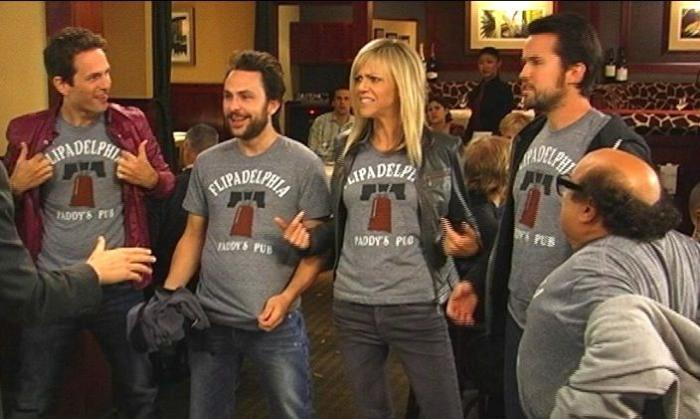




Always sunny! I've read the post and watched your video but I'm being a timid blogger, so I will be giving feedback here :) Though I haven't used this tool, I thought it was very intriguing- I mean, it's fresh! Students can do their assignments and teachers can give them feedback by video recording! This is a strong tool for learners who want to focus on speaking skills, I guess. I was kind of worried of shy students, but the instruction video touched on the point with an emoji to hide their faces :D! When I run a speaking class later, this would be the first tool I'll consider to use. Thanks Frosty! :) See you next week.
ReplyDelete