Say Blooket- before we kick the bucket
Life's too short to not go for brokeeee..
Sorry, I've lapsed into song! I promised a more frequent blog and thus, a blog you shall have. Bonus points if you know the song from above :)
Yes, it's the return of everyone's favourite self-proclaimed IT & Food expert- NF :)
Presumably I had some kind of mental breakdown, as I left my beloved Hong Kong, to head back to the mother land (Dover to be exact) and work at a summer school for July/August. This did mean I got to be more creative with my lessons however and get back to using ICT tools. (Fear not- I will be heading back to Asia very shortly- I've already had enough spuds and gravy for one year)
So, Today I'm going back to the roots of this blog and looking at a useful ICT tool for TESOL teaching, none other than 'Blooket' (thanks to fellow summer school teacher Hazza for introducing me to this tool)
Here is the initial page when you first go to Blooket.com
Signing up is easy - simply sign up with your google address or email address, select a username, and away you go, of course This was my first stumbling block as Nik, Niko, TeacherNik, TeacherNiko were all already in use, The audacity! anyway, I digress. Once you have finally got yourself a username- you can select your role (teacher or student) before being given a helpful tour of the site. Student accounts will track their stats for them, which is nice for a competitive edge.
Once you have explored the site a little, if you are still feeling overwhelmed (You shouldn't be, it's reasonably straightforward) there is a FAQ page to answer your burning questions.
The next thing to do is create a Blooket, or explore the already created Blookets. of which there are many including a lot of English lessons, see the below screenshot for example.
However, I'm sure, like me you are super creative right? so you will want to create your own quiz, simply hit the create button on the side menu, which will take you to this screen:
From the next screen you can add questions, import questions from Quizlet, and save your set at any time to return to it later:
Now the fun part- once you click host the set, you are presented with a new screen that allows you to choose a game mode from various options:
Students can join by scanning the QR code or inputting the game number at play.blooket.com. The students can now join, change their display name and their blooket icon. Once everyone has joined- simply hit start and Blooket will host the game for the next ten minutes- go and get a well earned coffee.
Organisation and Layout
Content and Features
The content is impressive, with a wealth of quizzes already available, simply search for a subject you desire and get cracking. The features, well effectively there are not loads- there are different game modes sure, but it's still effectively an online quiz and nothing more.
A solid 4 Nik-Knacks here
Ease of Use and Navigation
A website that is incredibly easy to use, and navigating the site is a dream, it took me less than ten minutes in total to sign up, and create a Blooket quiz with ten quesions, and that was including stopping to take screenshots for this blog.
An easy 5 Nik-Knacks here.
Summary
Well, what to say about Blooket, it's a wonderful tool for an end-of-lesson review (if you create a blooket based on your subject) or good for an icebreaker/warmer choose a fun topic and set it for five minutes. There is a lingering sense that this is somewhat of a blatant rip-off, of Kahoot. However, where that differs is once you start the quiz here, you simply sit back and wait for the time to run out (as the quiz will continuously cycle the questions) This can be a good and a bad thing. With Kahoot, where you had to manually go to the next question, whilst some may look at it as a pain, that would allow you to go over the question with the class before moving on, a tactic I found to be quite useful.
Would I use it? Yes, I think so- indeed I intend to try it tomorrow with the quiz I have created, do I think I would use it constantly instead of Kahoot? I don't think so. and what of the price? I have looked at the free version throughout this review, but there is an upgrade option, prices and extra features shown below:
There's no real need for the plus packages unless you get heavily into using the tool (and have a very large class). Overall it's a nice tool, it can work well in the classroom, provided you have a class that will actually sign into the game and take part. However, I can't help but think Kahoot does the same thing, but better, so overall it's a very respectable 4 Nik-Knacks for Blooket!





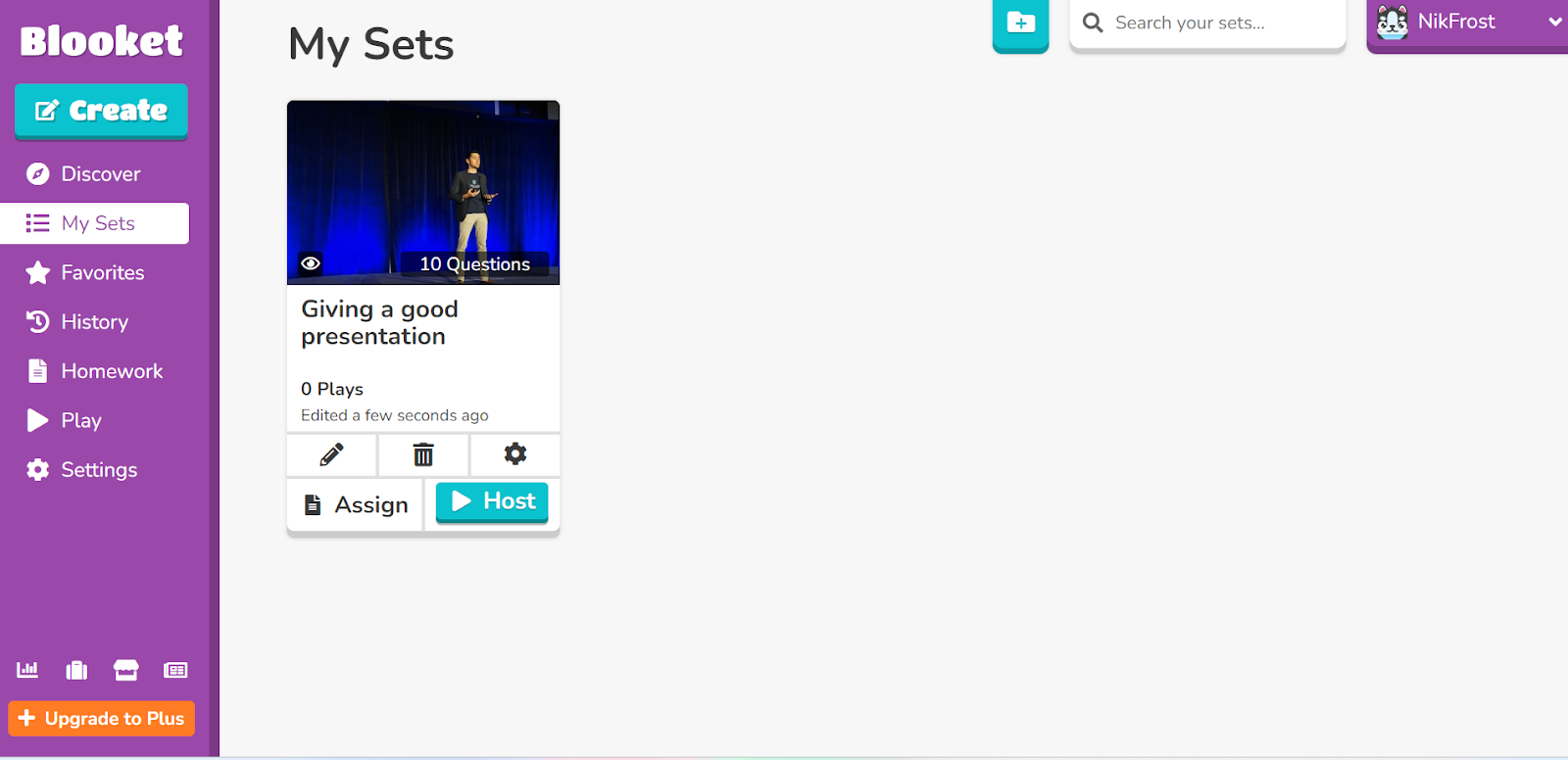





Comments
Post a Comment