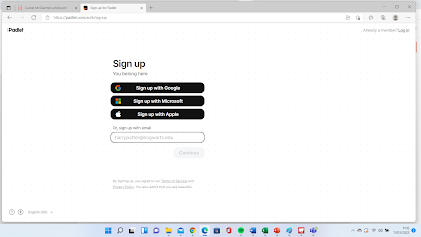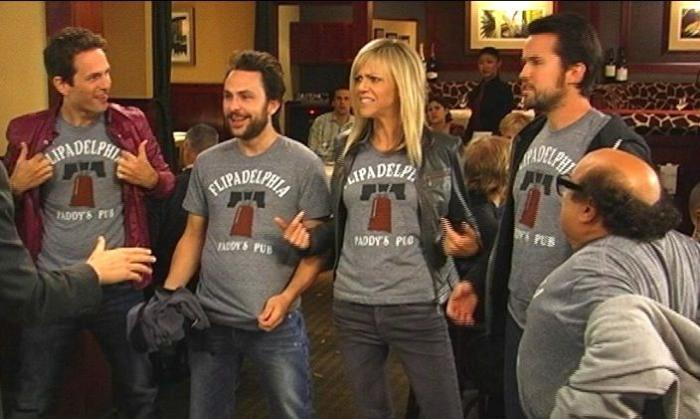Oh, you lost your cell phone and it's on vibrate?? As Beyoncé said- If you liked it then you shoulda put a ring on it.

Dad joke alert! but a nice segue into this weeks blog looking at how a mobile can help in the world of ELT. Oh hello, did you miss me? What and when was your first phone? Do you remember? Mine was the Nokia 232 (1994), it was the phone that Alicia Silverstone's (dream girl alert) character had in Clueless! before like everyone else in the 90s I 'upgraded' to the 3210. Back then it wasn't that common to have a phone, nowadays you would be hard pressed to find someone without a Mobile, with the cheapest smart phones available from as little as £29 in the UK. Of course, this can be somewhat of a drawback, how many times have you been teaching a class only to note some plucky upstart sniggering away at their mobile? More than once I dare say. Yet, mobiles are not going away, like it or not- they are a part of every day life and will be for at least the foreseeable future. So how can we utilise this to improve the classroom experience for these mobile wielding scamps? There...